AP3500 QuickStart Guide¶
Table of Contents
The AP3500 is configured by default to allow access via several different methods.
- Access via Ethernet using the Web Interface
- Access via Ethernet using SSH
Ethernet Connectivity¶
The Ethernet interface on the AP3500 supports auto mdi/mdix so the interface can be connected directly to a client device or an Ethernet switch with a standard Ethernet cable.
IPv4
The AP3500 has a single Ethernet interface. The default configuration of the AP3500 is to bridge the Ethernet interface with the wireless radio. Due to this default configuration the AP3500 defaults to acting as a DHCP client. It will receive an ip address from any existing DHCP servers that are present on the network connected to the Ethernet interface.
If the AP3500 fails to obtain an DHCP lease within the first 60 seconds; the AP3500 will switch modes and it will assign 10.10.199.1/24 to the Ethernet interface. In this failback mode the AP3500 will then be accessable using this self-assigned address.
Once you have determined the correct IPv4 address you can then move to accessing the AP3500 via the Web GUI or via SSH.
IPv6
The AP3500 will obtain an IPv6 address using DHCPv6 or SLAAC (Stateless Address Autoconfiguration) if these methods are present on the connected network.
The AP3500 will always configure an IPv6 Link local address based on the MAC address([1]) of the AP3500. This Link local IPv6 address is present at all times even if IPv4 and other IPv6 configurations are invalid. So the Link local address is the most relaible way to access the AP3500. Since this address is based on the MAC address of the Ethernet interface it is unquie to each AP3500. An easy method to determine this address is to send a ping packet to the IPv6 “all routers” multicast address(ff02::2).
For Linux systems this can be done using the following command assuming your Ethernet interface is “eth0”. Please note that most operating systems require specifiying the interface in addtion to the address when using Link Local addresses. For example Linux systems would use the following syntax if your interface was “eth0”:
ping6 ff02::2%eth0
Additionally it’s possible to compute the Link Local address using the MAC address. Numerious online calculators can be used to easily find the Link local address([2]) using the MAC address located on the product label. Note; the AP3500 will have a MAC address that begins with “B0:91:37”.
Once you have determined the correct IPv6 address you can then move to accessing the AP3500 via the Web GUI or via SSH.
Web GUI Access¶
Access via Ethernet using the Web Interface - IPv4
This interface defaults to a network address range of 10.10.199.0/24 with the router configured as 10.10.199.1 and supports DHCP client access.
When the AP3500 is using the failback IPv4 address access the login page use the following url: https://10.10.199.1/
The AP3500 ships with a self-signed ssl certificate. This may cause warning in when connecting to the AP3500 for the first time. These warnings can be safely ignored for accessing the management Web GUI.
The admin username is “root”. The default password is “imagestream”.
Note
We strongly recommend that you change the default password as your first configuration change.
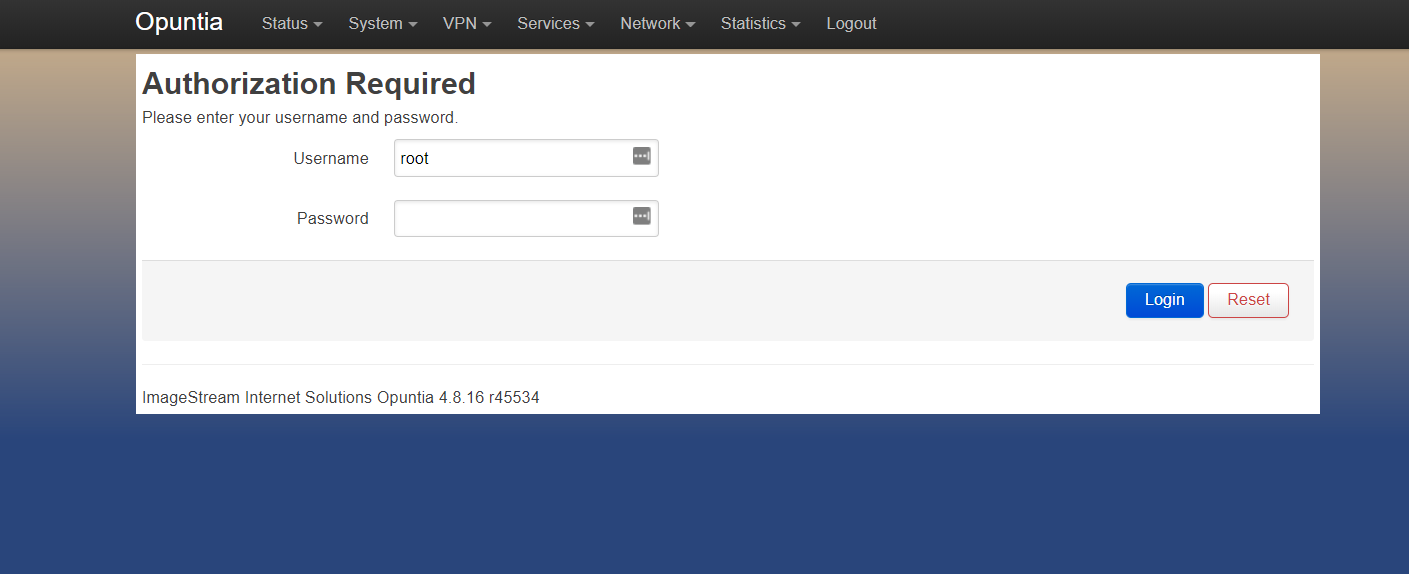
Access via Ethernet using the Web Interface - IPv6
To access the Web GUI using using IPv6 the method is similar to using IPv4. To enter a IPv6 addresses in a web browser use the following syntax. If we assume that you determined your Ipv6 Link Local address is “fe80::b291:37ff:fe05:1” then the correct url would be as follows:
https://[fe80::b291:37ff:fe05:1]/
The AP3500 ships with a self-signed ssl certificate. This may cause warning in when connecting to the AP3500 for the first time. These warnings can be safely ignored for accessing the management Web GUI.
CLI Access via SSH¶
IPv4 & IPv6
The AP3500 can also be accessed via SSH. Using the ip address of the AP3500 connect as user root. If the AP3500 is in failback IPv4 mode the ip address will be 10.10.199.1. If the AP3500 is using DHCP or DHCPv6 you need to determine which address was a assigned by looking at your DHCP sever. In the following screenshot the address was assigned via DHCP.
The admin username is “root”. The default password is “imagestream”.
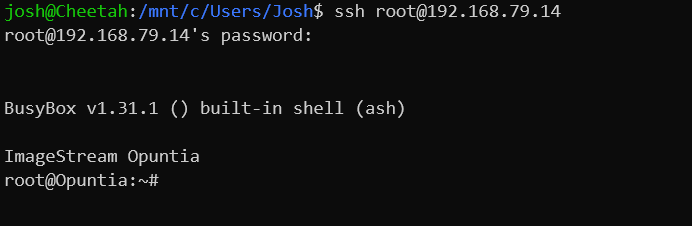
Footnotes
| [1] | Using the RFC4862 standard for Link Local address creation |
| [2] | https://ben.akrin.com/?p=1347 Ipv6 Link Local Calculator |