Samurai Router Hardware Details¶
Table of Contents
Samurai Router¶
The Samurai Router is the top of the line ImageStream Router. The Samurai Router is designed to provide reliable high performace layer 3 routing for demanding applications.
Key features include
- Powerful 8 Core CPU
- Two 10Gbase-T 10Gbit Interfaces
- Two Sfp+ 10Gbit Interfaces
- Redundant AC Power Supplies
- four front pannel expansion slots
The four front pannel expansion slots allow any combination of the following expansion cards.
- Addon Front pannel Options
- 8 port GbE Rj-45 Interfaces
- 4 port GbE SFP Interfaces
- 2 port 10Gbase-T Rj-45 Interfaces
- 2 port 25 Gbit SFP28 Interfaces
These options allow the Samurai Router to be configured for wide variety of deployment options.
System Block Diagram
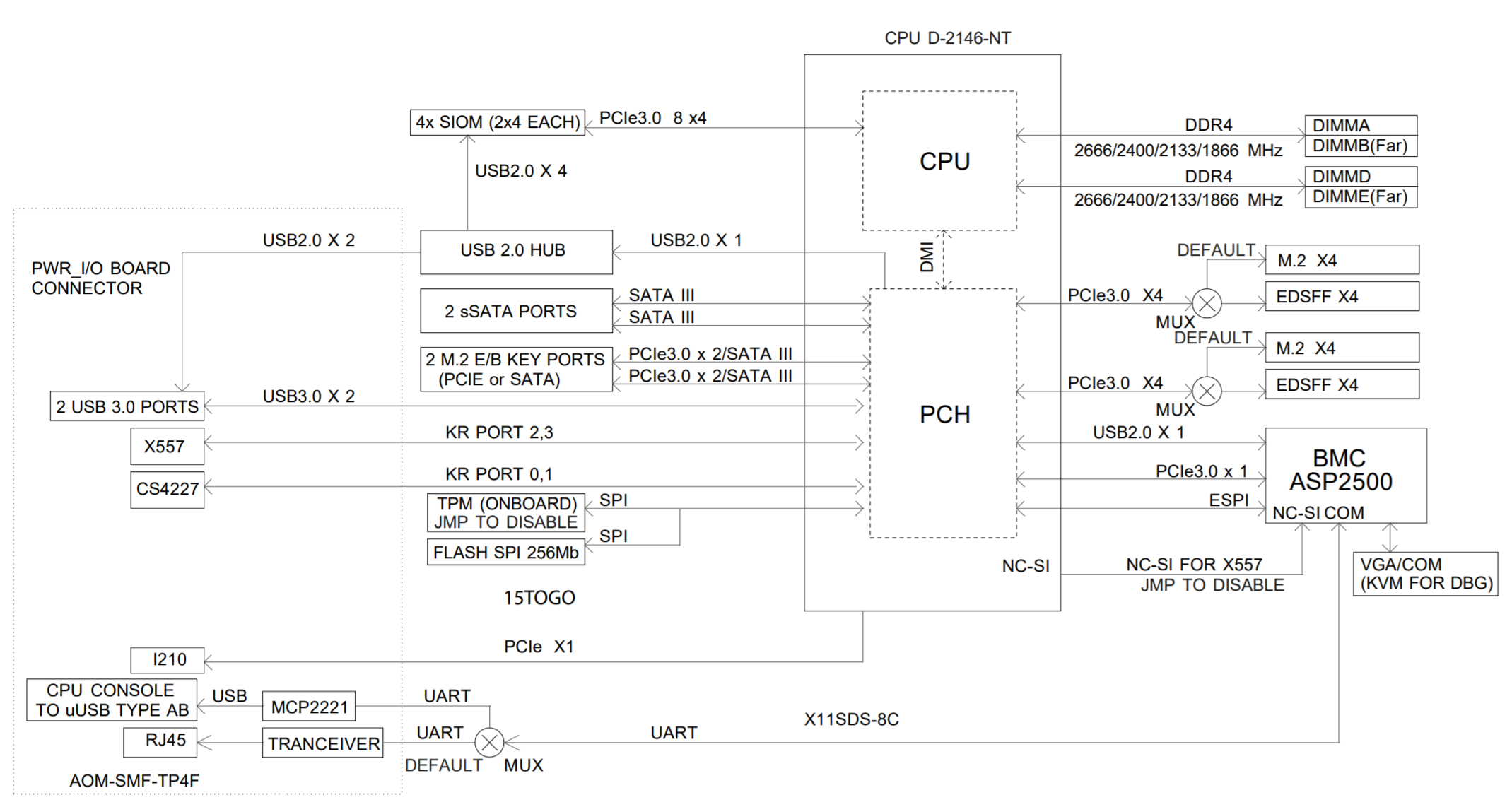
Built-in Interfaces¶
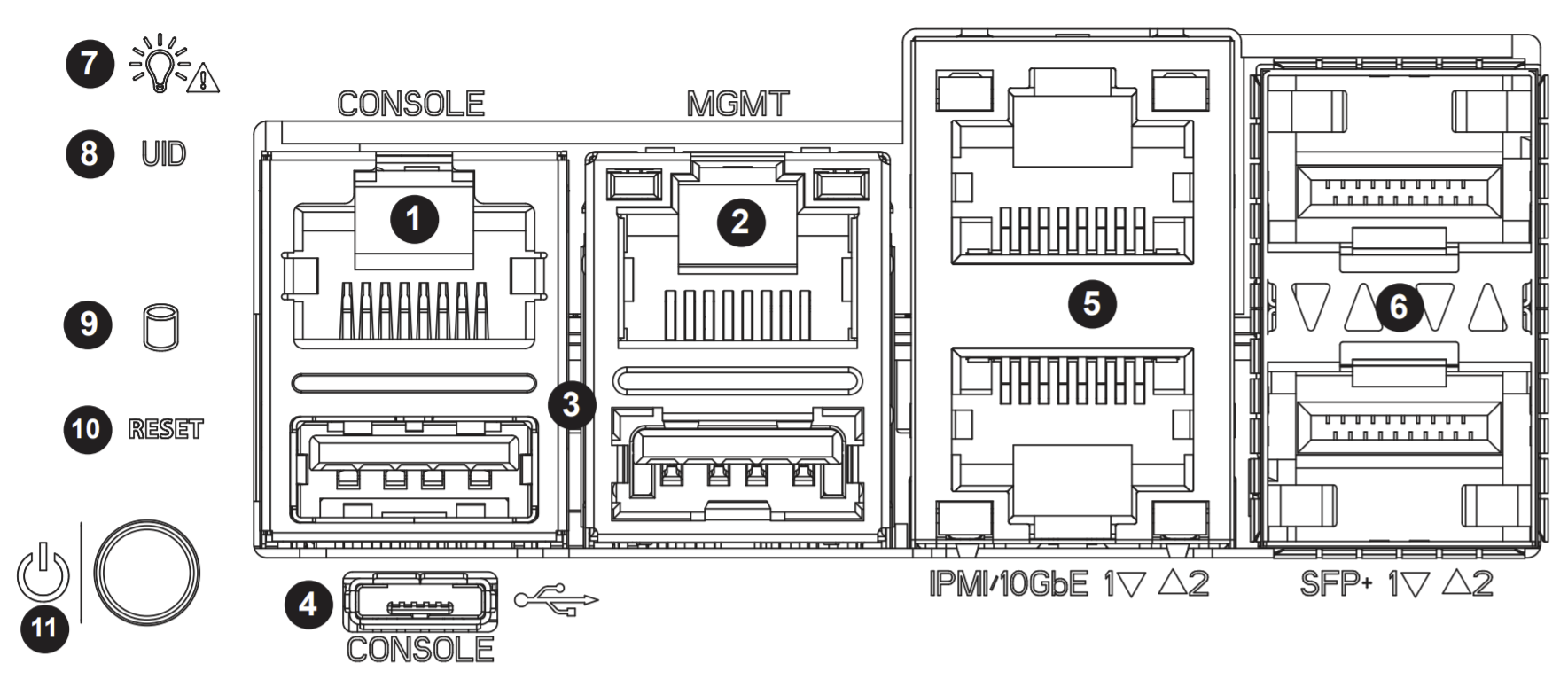
| Diagram # | Case Label | Opuntia Dev Name | Linux Dev Name | Description |
|---|---|---|---|---|
| 1 | Console | n/a | /dev/ttyS0 | Serial Console |
| 2 | MGMT | mgmt | eth0 | 1Gbit Ethernet |
| 3 | USB | n/a | n/a | USB 3.0 Type A |
| 4 | Console USB | n/a | n/a | USB Console |
| 5 (bottom) | IPMI/10GbE 1 | mgmt_10g | enp183s0f2 | 10Gbit Ethernet |
| 5 (top) | 10GbE 2 | eth2 | enp183s0f3 | 10Gbit Ethernet |
| 6 (bottom) | SFP+ 1 | sfp1 | enp183s0f0 | SFP+ Interface |
| 6 (top) | SFP+ 2 | sfp2 | enp183s0f1 | SFP+ Interface |
| 7 | Status LED | Status LED | ||
| 8 | UID LED | UID LED | ||
| 9 | HDD LED | HDD LED | ||
| 10 | Reset LED | Reset LED | ||
| 11 | Power LED/Button | Status LED |
Note
The Management and Management-10g interfaces may be used as normal interfaces in Opuntia. But the Management-10 Interface will always expose the system BMC IPMI. So care should be taken to provide the needed security if using this interface.
The management interface will be configured with a static
The status LED has several different operating modes depending on the current system status. This table shows the different LED apperance and system status.
| LED Apperance | Description |
|---|---|
| Solid Green | System powered on operating normally |
| Blinking Green | System is shutting down |
| Solid Red | System is overheating |
| 1 Second Blinking Red | System Fan Failure |
| 1/4 Second Blinking Red | System Power Failure |
| Solid Blue | System Local UID enabled |
| 1 Second Blinking Blue | System Remote UID enabled |
| Not lit | System is powered off |
Note
The system UID status is enabaled in the IMPI Interface.